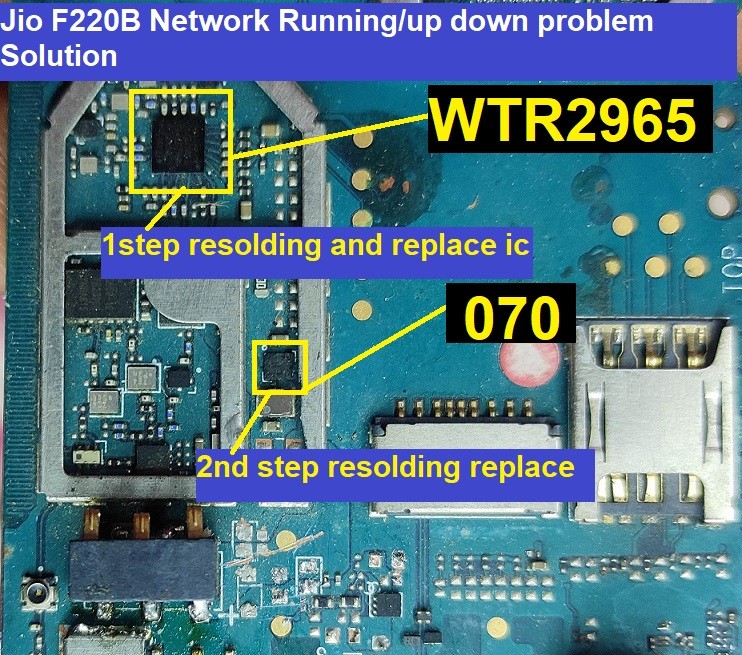Jio f220b network Problem
The biggest problem with the JIO f220b mobile is the network. So today we will discuss here how to solve the network problem of JIO f220b mobile. Before solving this problem, let’s find out what causes this problem.
The network problem on this phone can be due to various reasons such as SIM loss or IMEI loss of the phone or some network IC in the mobile phone means hardware problem.
Jio f220b network basic Problem Solution
Before solving this problem, first of all you have to check the IMEI number of the mobile phone by dialing * # 06 # and if the IMEI number is correct then you have to change the SIM. And if the imei number is not correct, then the imei number of the phone has to be repaired through software.
Jio f220b network hardware problem solution
If the jio f220b mobile network problem is due to hardware then we will discuss here how to solve it, Here are some steps you can take to resolve this phone’s network problem. Here are some steps you can take to resolve this phone’s network problem
Solution
- To solve this phone’s network problem, you need to open the phone first
- And the network section of the phone’s motherboard needs to be cleaned well, Then you have to resolding the network section with a little paste
- Then you have to check the network of the phone
If this still doesn’t solve your problem then you need to change the two ICs. I have given the numbers below and the one given below. You can do this by looking at the picture below.
| Jio f220b network ic number WTR2965 jio f220b Network power ic 070A |