How To Hard Reset Jio Phone Next
Many times we forget the phone password Or the phone hangs or the logo comes on, this time we need to hard reset the phone. So today I will tell you how to do a hard reset on Geo Phone Next
Jio Phone Next Hard Reset method
- First you have to turn off the phone
- And then you have to press the power button and volume download on the phone together
- And whenever the logo appears on the screen, you have to release the power button And must have pressed the volume down button
- Then the recovery menu will show
- Then you have to choose the Wipe Data Factory Reset option and then press the Power button.
- After a while, all data on your phone will be erased and you can reset any password patent genes.
If this is difficult for you to understand then you can do this by looking at some of the pictures below
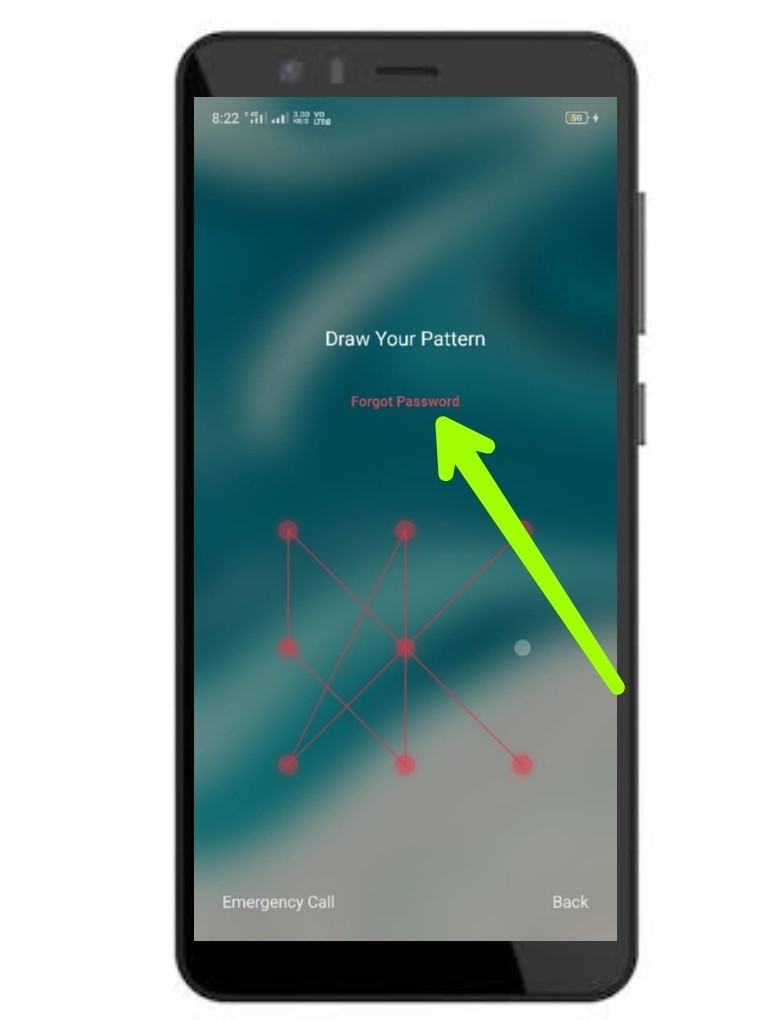


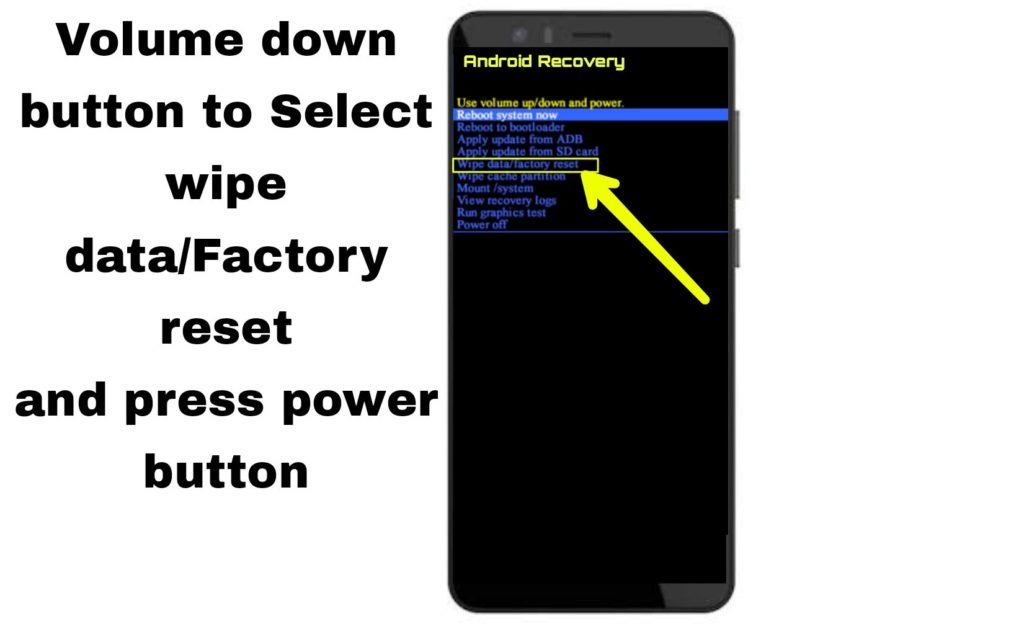
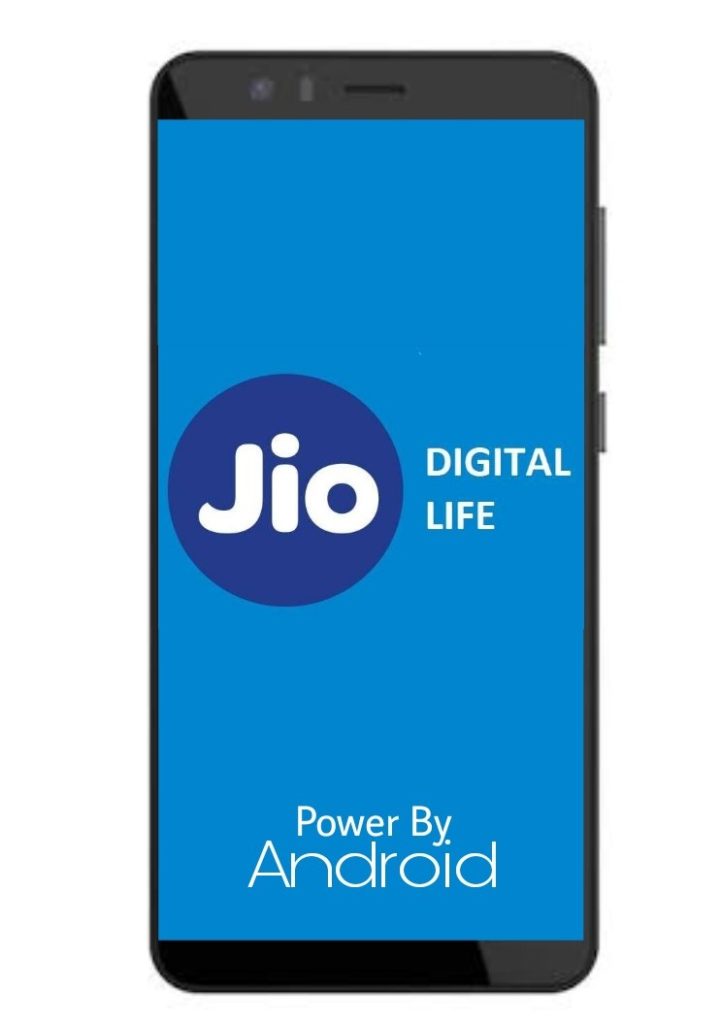
Now wait a while then your phone will restart